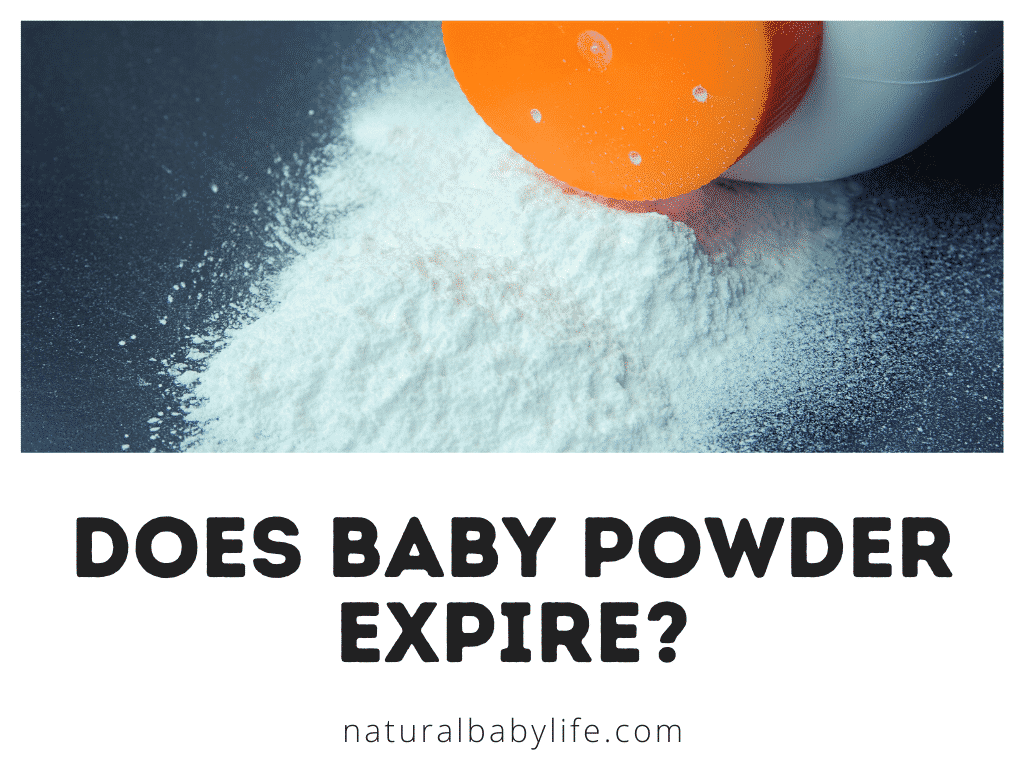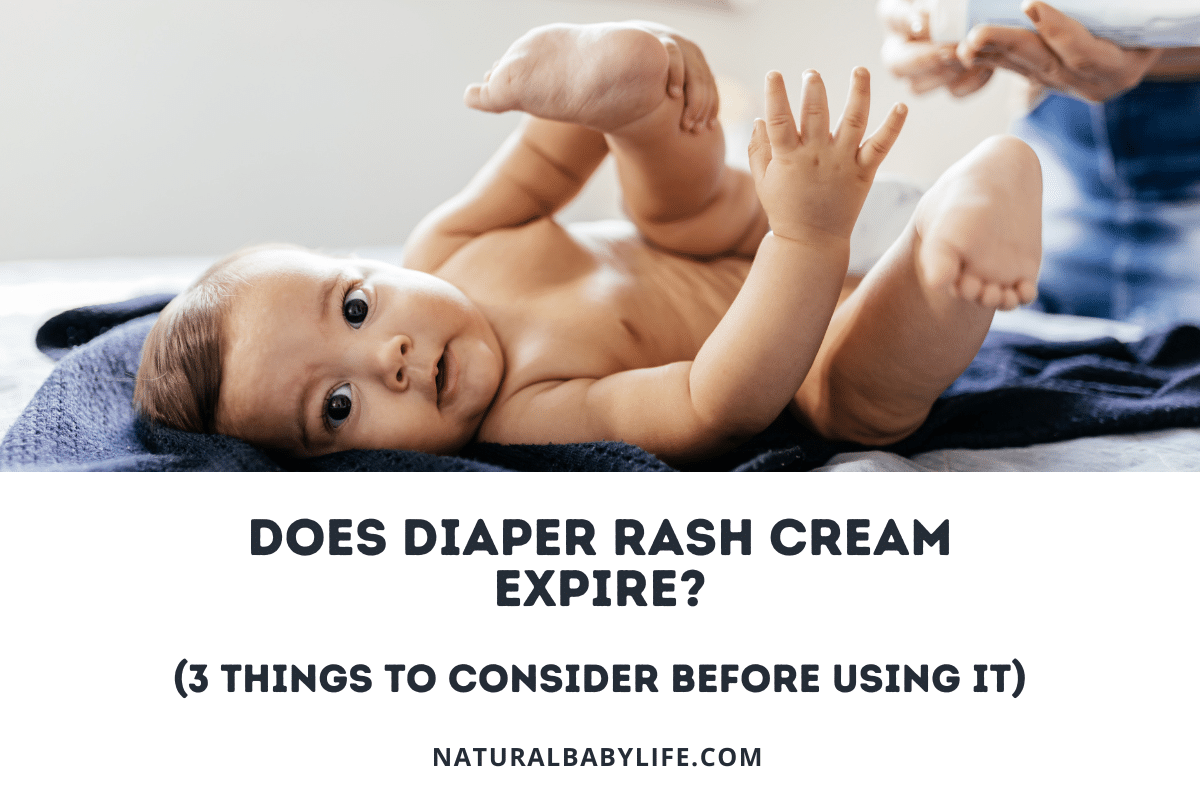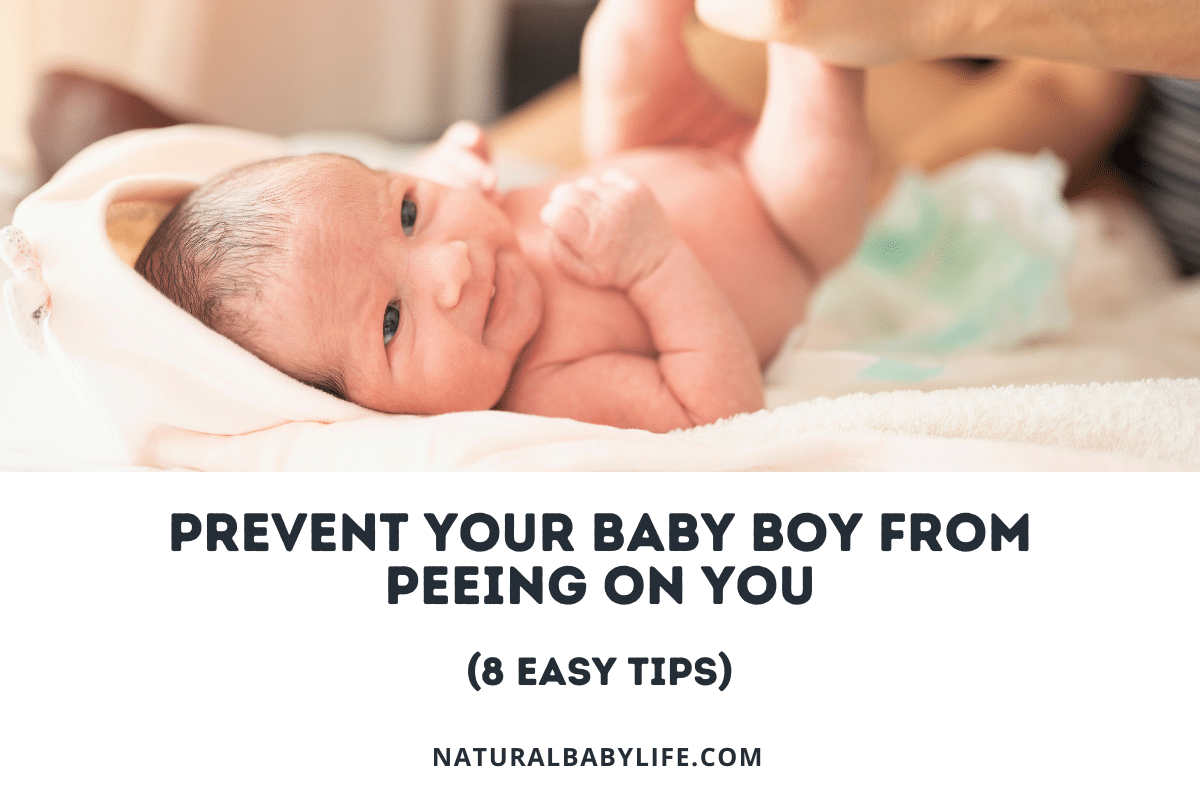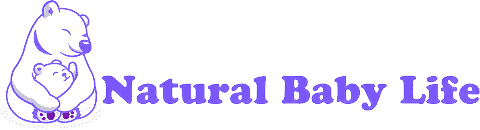As parents, we often spend time researching the best baby monitors available for purchase to ensure we can keep a close eye on our little ones. But what are we to do when the monitor we spent time researching begins to give us interference or signal trouble? Do we ditch the monitor for a new one or can we find a solution?
Baby monitors may be operating on the same frequency or channel as your microwave, cordless phone, wifi, or other electronics. Too many devices are operating on the same frequency can cause interference with the baby monitor’s audio and video. Changing the location of your monitor, eliminating the sources of interference, or using a different type of monitor can prevent signal loss or interference.
Let’s explore the causes of interference and the ways we can attempt to fix any problems we are experiencing so that we can get back to using our monitors without any trouble.
Table of Contents
What causes baby monitor interference and signal loss?
Similar to radio transmitters (like walkie-talkie radios) baby monitors run on a frequency that allows the base in your baby’s room to communicate with the monitor you use to listen to your baby.
Remember when you would get interference such as buzzing, other individuals speaking when playing with walkie-talkies growing up? This usually happened as the result of other people using the same channel or frequency as you.
This is the same problem we face with our little one’s monitors. Most baby monitors on the market today run on the 2.4 GHz or 49/900 mHz frequencies which is the same frequency other electronic items in our house may be running on. Cordless phones, wifi, microwaves, and radios are some of the most common culprits.
Similar to walkie talkies, when the baby monitor is sharing the frequency with other household electronics we may begin to hear interference on the baby monitor instead of our babies. If too many devices are using the same frequency or channel, we may also lose the signal to our monitors base entirely!
Interference on baby monitors usually sounds like buzzing, static, or disruptions in transmissions from our little one’s rooms. Although, we may also hear other people talking or babies crying at times.
Similarly, interference, when caused by individuals in close proximity who are using devices such as cordless phones, walkie talkies, or even other baby monitors may allow these individuals to hear the sounds coming from within our homes. This is a major safety and privacy concern for many of us.
Difference between analog and digital baby monitor signals
Both digital and analog monitors run on radio frequencies. However, the main difference between the two types of monitors is which frequencies they tend to run on and how secure their frequency channel can be.
Analog monitors (think the simple monitors that only transmit sound) are often the most inexpensive option for a baby monitor. However, they also experience the most interference. This is mainly due to the lack of privacy on the frequencies these monitors use.
Analog monitors are most often on the 49 or 900 mHz frequencies. These frequencies cannot allow for secure transmissions. When you live in close proximity to others who also use these frequencies for monitors or appliances, these frequencies are likely to cross and will cause interference or loss of signal.
Digital monitors are typically more advanced and allow more data to be transmitted, such as video.
Digital monitors, (this includes some voice only monitors and many of the video monitors available today) do not use the 49 or 900 mHz frequencies. Instead, they utilize the 2.4 GHz frequency and allow for a private, secure connection for your baby monitor. The channel is encrypted which helps prevent others from hearing what is happening in your house and lowers the chances of interference from items within your home.
Also, analog devices will allow you to switch channels as needed (just like walkie-talkies) whereas digital monitors operate on the single secure channel.
How to fix baby monitor interference and signal loss
When we begin to experience trouble with our baby monitors we may jump right to thinking that it’s time for a new monitor or that our monitor is simply broken. Thankfully, this is usually not the case!
Most often the solution can be found in adjusting frequencies, channels, or the location of either the baby monitor or other devices in our homes. Similarly, when we better understand how many items in our homes may be interfering with our devices we may find that the interference is short-lived and not something that we need to fix.
We will explore the many options for troubleshooting below but first, we need to gain some baseline knowledge. Make sure you know what kind of monitor you are using (analog vs. digital) and read the instruction manual to understand what frequency the monitor operates on and how many channels you can utilize for transmission of audio.
I know I’ve been guilty of skipping over some details in instruction manuals but they include all of these details for a reason and taking the time to read the manual may prevent us from going on a wild goose chase for a solution that may be easy to fix if we just have a basic understanding of the device we are using!
Try a different channel or frequency
The easiest potential fix for a baby monitor with interference troubles is to change the frequency or channel the device is utilizing.
In general, this will be an option if you are using an analog device as they utilize varying frequencies and channels. If you’re currently using a 49 mHz frequency try switching to a 900 mHz frequency. If you can’t change the frequency, try switching your device to a different channel on the same frequency until you find one that clears up the audio you’re receiving from the base.
That instruction manual I mentioned earlier? It will be the easiest way to find out how to make this adjustment on your specific model of baby monitor. In general, monitors will have a dial, switch or button that will allow for this change to be made.
If this solves the issues you’ve been having, simply adjust as needed when interference occurs again in the future!
Move the monitor to a different spot
Is your monitor on your kitchen counter near your microwave? Sitting on a desk near a wifi router? Or near any other device that is possibly using the same radio frequency? If so, try moving the monitor to a new spot further away from these obstructions.
Similar to how cordless phones experience higher rates of interference if used right next to each other, the same may be happening to your monitor if it is too close to another electronic object. The closer these items are to each other while using the same frequency waves, the more difficult it is for either to function at 100% and the more likely you are to experience interference.
Maybe your monitor isn’t near any other electronic items at the moment but it is still experiencing trouble with interference or loss of signal? Once again, try moving the monitor to a new spot. There’s a chance that there is still an item or material obstructing the path between the base and the handheld unit even if it is not directly next to your monitor.
Remember moving a TV or radio antenna until you found the perfect position? Or changing the location of the radio to get a better quality of sound? You may need to find a similar magic spot for where you place your baby monitor in your house!
Make sure you are in range
An often overlooked or forgotten detail when it comes to baby monitors is that they have a range for how far the monitor can be from the base. Look up the range for your specific monitor and be sure you are not losing signal or having increased interference issues due to having the monitor too far away from where you have the base.
If you’re losing signal in only specific rooms in your home or when you pop outside to check the mail, then you may just be outside of the allowable range for your baby monitor. If you need to be in a specific room and you are experiencing troubles due to range, then consider checking out a device that is known for having a larger range than some other devices on the market.
Remember that the range listed on your device’s packaging or in that pesky instruction manual is often the open area range for the device. Meaning, that specific range is for when there are zero obstructions between the base and the monitor. However, we live in homes with walls and other obstructions that will limit just how far we can go from the base before losing signal!
Check the batteries
As parents, we know that when our batteries are running low we do not usually perform at our best or optimal level of parenting. Well, the same can be true for our baby monitors.
Low battery levels can cause monitors to not function at peak levels of performance. You may experience lower levels of audio transmission and a below-average range of use for your device. Or, you could begin to have more static or buzzing sounds coming through in addition to the noise from your little one.
Try replacing the batteries or plugging the monitor directly into a wall socket (if possible) to see if this will help maintain the integrity of the connection between the handheld monitor and the base in your baby’s room.
Ditch the second monitor
Are you using more than one monitor with your base? If so, ditch the second monitor and save it in case your first one breaks. You can only have one set of eyes on a monitor at a time so there is no need to have two monitors on at the same time (even if your box does come with multiple monitors).
Similar to what we discussed about other devices creating interference, the same thing can occur when you use two monitors for the same device. I’d rather have one fully functioning monitor than two half functioning baby monitors so as long as an adult is within range of the baby monitor then there is no need to have two going!
Use a process of elimination
Similar to when you have misplaced an item around the house and you have to use the process of elimination to find where you left it, you may need to do the same thing with electronics in the house that may be interfering with your monitor.
Turn off everything in your house and then start by turning on your baby’s monitor. Next, turn on each item that is normally on and running during the day, but be sure to do this one by one. As you turn the items on you should be able to see which one is causing the interference.
If you don’t see any changes or occurrences of interference then use a process of elimination to move onto another potential cause and solution for the troubles you’re experiencing!
Run the microwave
If you’re experiencing interference only intermittently consider running your microwave for a quick test. Some items, like microwaves, use the frequency waves only when they are used (or at much higher rates than when at rest). Meaning, if the interference is intermittent, it could be connected to the times that you use your microwave.
Simply turn on your monitor and then run the microwave for a minute. If you begin to experience the interference while the microwave is in use then there is a good chance that the microwave and monitor are using the same frequency and the microwave is the culprit!
If you can’t change the frequency your monitor runs on, you may not be able to fix this problem. However, you will know what is causing the trouble and will be able to rest knowing it is a temporary occurrence and should resolve when the microwave is not in use!
Check wireless kid toys
Do you have any other wireless toys in your house that may be running on a radio frequency? If so, similar to the microwave, check to see if their intermittent use is the cause of your monitor interference or loss of signal.
If this is the case try limiting the use of that toy or item to times when the baby monitor is not in use. If limiting the use of the toy is too difficult, just remember that the interference is only temporary and will cease once the item is no longer in use!
Ask the neighbors
Noisy neighbors may not be the only problem you will face if you happen to share walls with your neighbors. If you live in an apartment complex or multi-family home with a lot of families in the neighborhood consider checking with your neighbors who share walls with you to see if they are using any baby monitors that are causing interference.
Monitors in close proximity may affect each other and cause you to pick up interference from their baby or your monitor may give them some trouble, which could also mean they are able to hear what your baby monitor is picking up!
If they are using a monitor as well, then consider changing the channel and frequency on your monitor as we previously discussed to address this issue and find a solution. Understand that this solution may not be permanent and if you want to ensure that your neighbors can’t listen in on your house or you’re wanting to avoid hearing what’s happening in their home you may need to upgrade to a digital or DECT monitor with a private connection.
Upgrade to a monitor with DECT
If you’ve tried everything possible and you’re still experiencing trouble with your analog or digital baby monitor consider upgrading to a DECT monitor. DECT (Digital Enhanced Cordless Telecommunications) monitors use the same technology that wireless phones utilize.
These monitors still run on a radio frequency of 1.9 GHz but have three traits that make them superior to both analog and digital technology.
- First, their connection is secure and encrypted which means there is no chance that someone else will be able to listen in on your connection (digital connections are often secure but can still be hacked at times).
- Second, they have superior clarity in their sound which means everything you hear will be more clear. This means you can spend less time guessing if that noise came from your baby or from your device.
- Third, DECT devices will have zero interference with other electronic devices in your home. This eliminates the potential struggle you may experience with digital and analog devices of finding which device in your home is causing interference.
If you are looking for audio-only, the VTech DM221 is an incredibly affordable DECT baby monitor that has a 1,000-foot range, talk-back, rechargeable batteries, and tons of other features. It also has a 4.5-star rating with almost 8,000 reviews on Amazon. You can check it out right here.
Switch to a digital monitor
If you are sure you no longer want to use an analog device but aren’t quite sure you need the bells and whistles of a DECT device then you might consider a digital monitor.
As we have discussed, these devices are more secure than analog options and often come with the enhanced feature of video monitoring. Digital devices, even when using the same frequencies as other electronics in your home will not pick up sounds and interference from these items.
However, there is a concern for some parents and professionals that these devices and the waves they utilize can cause harm to babies who are more vulnerable to the effects of radiation. While there is no scientific or research backing these claims, if this is a concern to you as a parent, you may want to stick with an analog or DECT monitor.
WIFI Baby Monitors
Of note, while becoming a more popular choice for baby monitors, wifi-connected monitors come with far more complications and dangers than analog or digital monitors. While many parents enjoy having access to their baby’s monitor anywhere and on any electronic device they may be unaware of the huge safety risk they are creating for their family and baby.
In recent studies and throughout the news, there have been reports of wifi monitors being hacked. This leaves babies, breastfeeding mothers, and entire families at the risk of being watched by strangers who have hacked into their accounts online. There have been numerous reports of families seeing their monitor camera moving, while everyone who has access to the app is sitting together not using their monitor app.
We’ve also known friends who had chosen a wifi monitor but experienced concerning troubles when their wifi went out in the middle of the night. Not only did this make the monitor useless, but it also caused these exhausted parents to sleep through their baby crying. What a scary experience caused by using a wifi monitor!
With that said, we’ve personally used WiFi-enabled video baby monitors in the past with great success so you shouldn’t discount them completely.
If you want a monitor that has a lot of features but a decent price, try the SUPERUNCLE video baby monitor. I’ve posted a full review of this particular monitor right here, as well.
- 🍹【5 Larger HD Display & Infrared Night Vision】SUPERUNCLE Baby Monitor includes a 5 Inch screen and a 1920*1080 resolution camera.
- 🍹【1000ft Range Strong Transmission & SD Card Storage】
- 🍹【AES128 Upgraded Security Protection】
- 🍹【Support Connection with App, Safe & Convenient】
- 🍹【Multiple Caring Functions】
Prices pulled from the Amazon Product Advertising API on:
Product prices and availability are accurate as of the date/time indicated and are subject to change. Any price and availability information displayed on [relevant Amazon Site(s), as applicable] at the time of purchase will apply to the purchase of this product.
While much of today’s wifi technology prevents hackers from accessing many of the cameras and devices that could leave us vulnerable, technology for baby monitors is still lacking-leaving your family at risk!